Alinco DJ-A446 Instruction Manual Page 1
Browse online or download Instruction Manual for Two-way radios Alinco DJ-A446. Alinco DJ-A446 Instruction manual User Manual
- Page / 40
- Table of contents
- BOOKMARKS




- ALINCO, INC 1
- Instruction Manual 2
- Introduction 4
- Before transmitting 4
- Covering ranges 5
- Features 6
- Conformity Symbols 6
- Handling this product 8
- About chargers 8
- In case of emergency 9
- Maintenance 9
- About transceiver 10
- PC PROGRAMMING 11
- CONTENTS 12
- Standard Accessories 15
- BATTERY INFORMATION 16
- INSTALLATION & CONNECTION 20
- How to Store the Battery 20
- GETTING ACQUAINTED 23
- Front Panel 24
- Side Panel 25
- BASIC OPERATIONS 26
- Professional 27
- FM Transceiver 27
- OPTIONAL ACCESSORIES 31
- Key programming 33
- TECHNICAL SPECIFICATIONS 34
- TROUBLE SHOOTING GUIDE 36
- ATTACHED CHART 37
- CTCSS Frequency Chart 37
- Channel Frequency Chart 37
Summary of Contents
ALINCO, INC.Yodoyabashi Dai-bldg 13F4-4-9 Koraibashi, Chuo-ku, Osaka 541-0043 JapanPhone: +81-6-7636-2362 Fax: +81-6-6208-3802http://www.alinco.comE-
About transceiver Alert Environment and condition of use Do not use the product in proximity to a TV or a radio. It may cause interference or rece
Use a clean, dry cloth to wipe off dirt and condensation from the surface of the product. Never use thinner or benzene for cleaning.Check with your lo
ProfessionalFM TransceiverISTANDARD ACCESSORIES/OPTIONAL ACCESSORIES ... 1 Standard Accessories ...
ProfessionalFM TransceiverIIPower On and off ...
ProfessionalFM TransceiverIIIAUXILIARY FUNCTIONSSTARTING TAKES ...19Key programming.
ProfessionalFM Transceiver1STANDARD ACCESSORIES/OPTIONAL ACCESSORIESStandard AccessoriesHand Strap Battery Charger AC Adaptor Belt Clip Instruction
ProfessionalFM Transceiver2BATTERY INFORMATIONCharging OperationThe battery is not charged at the factory, so please charge it before use. Charge the
ProfessionalFM Transceiver3BATTERY INFORMATIONCaution• Risk of explosion, generation of heat or leak of chemicals inside if the battery is replac
ProfessionalFM Transceiver4BATTERY INFORMATIONHow to Charge the battery pack1.Plug the AC adaptor into the AC outlet, then plug into the DC jack, t
ProfessionalFM Transceiver5BATTERY INFORMATIONNOTE: ▲ Trouble means battery heating, short-circuit or charger malfunction. Remove the battery pack fro
Instruction ManualDJ-A446PRIVATE MOBILE RADIOThank you for purchashing your new Alinco transceiver.Please read this manual carefully before using th
ProfessionalFM Transceiver6INSTALLATION & CONNECTIONHow to Store the Battery1.The battery should be kept in the status of 50% discharge when stori
ProfessionalFM Transceiver7INSTALLATION & CONNECTIONUNLOCKInstalling / Removing the Belt ClipInstalling the Belt Clip:1. Put the belt clip on the
ProfessionalFM Transceiver8NOTE: 1.To keep the radio dust and splash resistant, the cover must be closed properly with the original supplied cove
ProfessionalFM Transceiver9DCSCTCSSFM radioBusy ChannelScramble (Encryption)Battery CapacityChannel No.Keypad LockGETTING ACQUAINTEDLCD DisplayFollowi
ProfessionalFM Transceiver10GETTING ACQUAINTEDFront PanelAntennaEmergency AlarmJacklightPower/volume switch Up/Down adjusting key LED indicator, green
ProfessionalFM Transceiver11 GETTING ACQUAINTEDSide PanelPTT keyPF1 keyPF2 key Accessory and PC programming portBelt ClipBatteryLeft Panel Right Pan
ProfessionalFM Transceiver12BASIC OPERATIONSPower On and offTurn【POWER】/【VOLUME】dial clockwise to power on. Turn it counterclockwise to power off.Pres
ProfessionalFM Transceiver13BASIC OPERATIONSAdjusting ChannelSide Key【PF1】(Jacklight Switch)Side Key【PF2】(Keypad lock)Squelch OffPress key/ key to
ProfessionalFM Transceiver14BASIC OPERATIONSReceivingResettingNOTE: Please be aware of the squelch level and selective-calling settings such as CTCSS
ProfessionalFM Transceiver15BASIC OPERATIONSTone Squelch / DCS squelch (Sub tone CTCSS / DCS) Encode/Decode tones synchronized setupInversion scrambli
ProfessionalFM Transceiver16BASIC OPERATIONSAn analog voice inversion scrambler is equipped and such audio processing can offer an advanced confidenti
ProfessionalFM Transceiver17EBC-34 Belt Clip EBP-87 Li-ion Battery Pack (DC 7.4V 1500mAh)EBP-88 Li-ion Battery Pack (DC 7.4V 17
ProfessionalFM Transceiver18EarphoneUse a clip to fix with collar.Clip the PTT unit closer to your mouth.Carry the radio on the side or the back of yo
ProfessionalFM Transceiver19AUXILIARY FUNCTIONSSTARTING TAKESThe【PF1】, 【PF2】,【P1】and【P2】keys are programmable.Key programmingNOTE: The keys can be pro
ProfessionalFM Transceiver20GeneralFrequency Range 446.00625–446.09375 MHz Channel Capacity 128 channelsOperating Voltage 7.4V DC ±20%Battery Lif
ProfessionalFM Transceiver21TECHNICAL SPECIFICATIONSProblem Corrective ActionNo powerA.The battery may be exhausting. Recharge or replace the battery.
ProfessionalFM Transceiver22The receiving sound level is low or intermittentConsult with local dealers for inspection.Receiving signal is intermittent
ProfessionalFM Transceiver23ATTACHED CHARTCTCSS Frequency ChartChannel Frequency Chart 1 67.0 11 94.8 21 131.8 31 171.3 41 203.52 69.3 12 97.4 22 136.
ProfessionalFM Transceiver24ATTACHED CHART1024 groups DCS frequency chart000 001 002 003 004 005 006 007010 011 012 013 014 015 016 017020 021 022 02
ProfessionalFM Transceiver25ATTACHED CHART260 261 262 263 264 265 266 267270 271 272 273 274 275 276 277300 301 302 303 304 305 306 307310 311 312 313
IntroductionThank you very much for purchasing this excellent Alinco transceiver. Our products are ranked among the finest in the world. This radio ha
ProfessionalFM Transceiver26ATTACHED CHART540 541 542 543 544 545 546 547550 551 552 553 554 555 556 557560 561 562 563 564 565 566 567570 571 572 573
5: Dust protected /Ingress of dust is not entirely prevented, but it must not enter in sufficient quantity to interfere with the satisfactory operatio
Li-Ion battery pack and stand-charger as standard accessories FM broadcasting 76-108MHz receiver built-in Sub-tone (CTCSS/DCS) Encode/ Decode and
Alert Environment and condition of use Use of this product may be prohibited or illegal outside of your country. Be informed in advance when you t
Handling this productThe manufacturer declines any responsibilities against loss of life and property due to a failure of this product when used with
Securely plug the adapter into the wall outlet. Insecure installation may result in short-circuit, electronic shock and/or fire. Do not use the adapter
More documents for Two-way radios Alinco DJ-A446
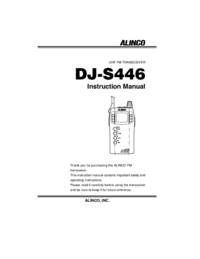
 (5 pages)
(5 pages) (12 pages)
(12 pages)







Comments to this Manuals